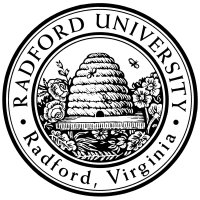
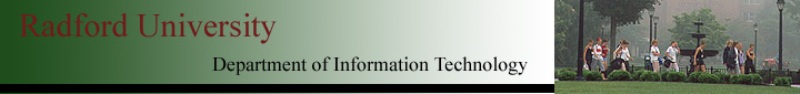
| ITEC 325 |
| 2011fall |
| ibarland |
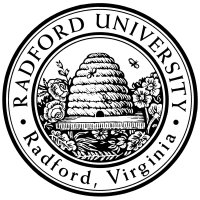 |
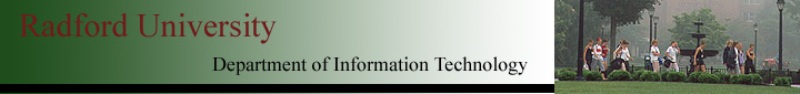 |
|
home—lects—exams—hws
breeze (snow day)
Client Server
Browser ->request->
(URL)
WebServer (Apache)
- look up file; check permissions; re-interpret
(map URL to a local filename -- case sensitive?)
- process any php (as configured)
which may invoke other programs, db connections, etc
<-response<-
(html, jpg,
html+javascript,
...)
Browser
...makes a gui window,
lays out text/color/pictures
Displays response
Also:
...makes add'l URL requests... [Ad blocker!]
...runs javascript...
...invokes plug-ins or passes to OS...
== (Day 2:) ==
We reviewed server/client interaction and responsibilities.
So, what information gets sent, on a request?
{sample: start typing, and google.com}
Hey, how are these suggested-completions popping up?
- ACTUAL: server-side computation (via Ajax):
on each keystroke, a transaction is happening, and google.com computes the completion
(for *every* google visitor in the world, yikes, is that a lot of bandwidth?)
- What are some other *hypothetical* was this could be handled?
- client-side: the server includes the top 10,000 most popular searches,
and the client javascript uses that to determine the auto-completion.
(This wouldn't explain the .)
That would be an expensive load-time on every page! How might we use this approach but
try to avoid having 'google.com' be a huge download every time?
How about: only include that dictionary on the *first* visit to google.com,
and have the client javascript write it to a file;
then on subsequent visits this
This requires something additional though: How does google know if this is the *first*
time I'm visiting, or if I've visited previously and therefore I already have
the set of common-searches cached?
*That's* what a cookie does:
The very first time I visit google.com (searching for 'smelly socks'),
google servesup the page and sends it
back to the client, *and* it includes some extra stuff (in the http header):
'dear client -- if you don't mind, could you write down the number 17463 (the "cookie"),
and every time you visit me in the future, if you could attach that number
that would be very helpful, thank you.'
So my browser stores the cookie, and tomorrow I visit google and search for
'chrysanthemum'. My browser sends that request *and* also sends the number 17463
(the cookie that it's associated with all future visits to google.com).
Now, yesterday google.com had taken care to log "I gave cookie#17463 to the person
who had done a search for 'smelly socks'; they are now searching for 'chrysanthemum',
so I'll add that to the log for that user. And I'll serve up some ads on foot powder."
- we see: URL, + 'get' data embbeded in URL
- also: post data (not hidden, but clear to eavesdroppers)
- referring page, as mentioned yesterday
- cookie
Think of HTML as a tree.
Each node has three parts:
tag
attributes (name/value pairs)
children
Btw, what's the diff between the meaning of em and i tags?
Cf. emphasis, citation; a voice-interface to a web page.
There are three tags with special meaning in HTML:
id - specify a *unique* name of a node
name - specify the *family* (array) that this node belongs to, conceptually.
class - used by css. Don't be too specific here. e.g. "navbar", not "paragraph23"
notable attributes: id, name; class
the DOM: html represents *tree*, not text!
1Javascript error tools like Firebug or Chrome Tools' javascript console window help. ↩
home—lects—exams—hws
breeze (snow day)
| ©2011, Ian Barland, Radford University Last modified 2011.Sep.04 (Sun) |
Please mail any suggestions (incl. typos, broken links) to ibarland |
 |