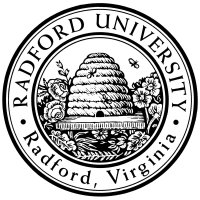
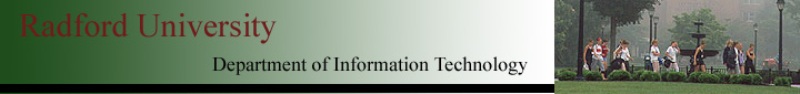
| ITEC 325 |
| 2013spring |
| ibarland |
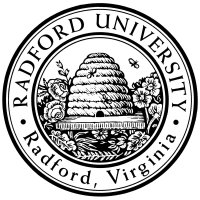 |
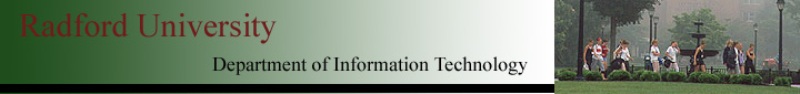 |
|
home—lects—exams—hws
D2L—breeze (snow day)
Version control provides
(a) ways for multiple team members to work on the same file in parallel,
and
(b) ways to revert to a previous version — either of a single file, or an entire project.
There are many programs out there to help with this;
we'll look at “
For example:
git clone https://github.com/ibarland/sample-project.git
or
git clone https://ru-itec325-2013spring@bitbucket.org/ru-itec325-2013spring/sample.git
This creates an (empty) directory on your local machine.
Well, not quite empty;
Also, you can set your username and email as specified in tutorials (below).
Both of the “
The reason you need to use
“git add”
to add new files to the repo
is that IRL, you often have generated/derived files (.class) and
temp files (auto-backups by your editor, say)
that may be new, but are not supposed to be part of
the repo.
You can use
Of the many git tutorials, the one I liked best myself: book.git-scm.com/ (I've only gone through the “basic usage” section, and that seems fine; you can ignore the sections on branching/merging as we won't be doing that.)
Apparently there is a tool “gource” which produced an animation of a git repository. (Here's one example output and this alternate presentation).
home—lects—exams—hws
D2L—breeze (snow day)
| ©2012, Ian Barland, Radford University Last modified 2013.Apr.15 (Mon) |
Please mail any suggestions (incl. typos, broken links) to ibarland |
 |