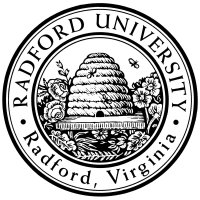
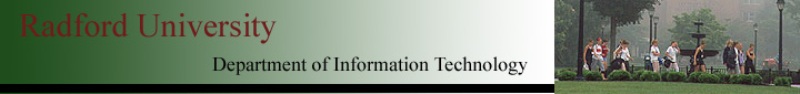
| ITEC 325 |
| 2013spring |
| ibarland |
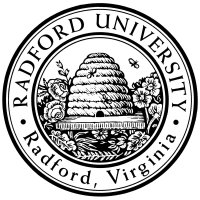 |
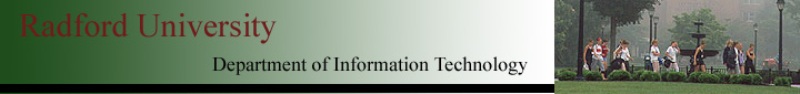 |
|
home—lects—exams—hws
D2L—breeze (snow day)
<xsl:attribute name="att_name">
<!-- Here, specify the value of the new attribute.
Of course, you can use any XML: literal, or and XSLT instructions.
This body gets spliced into the enclosing tag (!) -->
</xsl:attribute>
|
Suppose we want each Wonder to be a link —
that is instead of the plain text “
<a>
<xsl:attribute name="href">
#<xsl:value-of select="../wonder/name" /> <!-- link-target -->
</xsl:attribute>
<xsl:value-of select="../wonder/name" /> <!-- link-text -->
|
(Like
The root template is the first thing processed in an XSLT style sheet. XSLT allows you to create more templates than just the root template. This allows you to create different sets of processing rules to apply to different parts of the XML document.
One of the main benefits of using templates is the ability to reuse a template for other nodes in your document. In the same way that one can use functions in most programming languages, you would create a template, and simply apply that template whenever necessary. This eliminates the need to repeat the same processing instructions.
In our ongoing example: We have been putting the non-english name in parentheses and italics. Suppose we want to do that throughout, consistently, and make it easy to maintain any changes or tweaks to this decision. We can define a template to process non-English name nodes, and then apply it in different contexts. (E.g. if there are tags for “newspaper”, we could apply the same template for non-English names there.)
<!-- Define the function -->
<xsl:template match="name[@language!='English']">
(<em><xsl:value-of select="."/></em>)
</xsl:template>
|
The system looks for and calls the template for "/" automatically;
other templates are only invoked via
There is a default template that gets called, if one doesn't otherwise apply:
For a text node, just return the text;
for a tag node, recursively call
You can't provide other arguments to templates — just the xpath of the element to process. And you can't call templates on any ol' node — you must specify (when you create the template) what xpaths it applies to.
<xsl:apply-templates select="ancient_wonders/wonder">
<xsl:sort select="height" order="descending" data-type="number" />
</xsl:apply-templates>
|
Similar to how a web-page (data) can have a css-stylesheet directive (processing), XML data files have a xml-stylesheet tag, with what XSLT file processes them.
It's annoying, that the
// The file children.php:
<?xml-stylesheet type="text/xsl" href="children.xsl"?>
<?php
require('children-data.xml');
?>
|
1
In php it's no problem to have an expression whose result
was inserted into the middle of an attribute.
However, since XSLT is itself written in XML,
and XML of course doesn't allow opening a tag in the middle of an attribute,
the syntax physically precludes putting
home—lects—exams—hws
D2L—breeze (snow day)
| ©2012, Ian Barland, Radford University Last modified 2013.Apr.26 (Fri) |
Please mail any suggestions (incl. typos, broken links) to ibarland |
 |