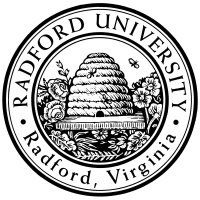
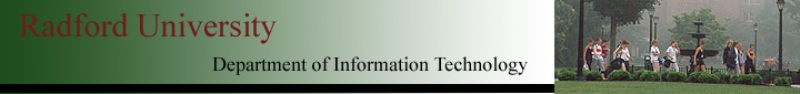
| ITEC 325 |
| 2014fall |
| ibarland |
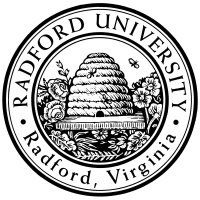 |
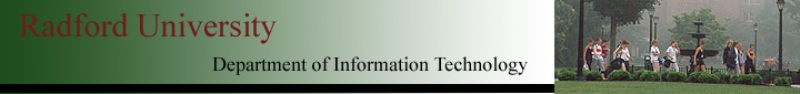 |
|
home—lects—hws
D2L—breeze (snow day)
A “sticky” form is one where, when you re-visit the form, your previous information is already filled in. In particular, we'll think of the scenario where somebody submits a form to the server, but the server rejects it — perhaps due to server-side validation, but it could also be because of session-timed-out, or item-out-of-stock1 or offer-has-expired, or whatever.
The html for an input form with a pre-filled value is easy:
You just include the attribute
<label>First name: <input type='text' name='fname' value='Herman' /></label>
<label>age: <input type='radio' name='age' value='over50' checked='checked'/></label>
<select>
<option>Option 1</option>
<option selected='selected'>Option 2</option>
</select>
|
But to do all this, the page that makes the form has to be the same as the page that receives the form! Example: lect26-sticky-form.php
BUT: if we submit to ourselves, we need to distinguish between two cases:
(c) Imagine a big if-statement:
if (the form was submitted)
collect all error messages
}
else {
(no error messages)
}
if (form-was-submitted && !$allErrorMsgs) {
...handle the accepted form stuff...
}
else {
...print error messages, if any....
...print the form, stickly:
echo "<input type='text' name="lastName" value=??? />
}
|
The answer for c1: Add a name/value to the submit button itself:
<input type="submit" name='form-was-submitted' value='blah-blah-this-value-does-not-matter'/>
The answer for c2:
(d) The result:
// A new top-level form, "the-real-form.php"
if ( |
1 Of course, hopefully when an item is out of stock, the server might check that before having customers fill out the order form — perhaps before even showing the product page at all. It's more server load to do this, but much better user-friendliness. You can find a compromise by having a "check availablity" button, or checking availability when they put it into their cart, etc.. ↩
home—lects—hws
D2L—breeze (snow day)
| ©2014, Ian Barland, Radford University Last modified 2014.Nov.13 (Thu) |
Please mail any suggestions (incl. typos, broken links) to ibarland |
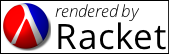 |