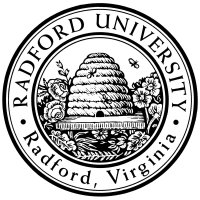
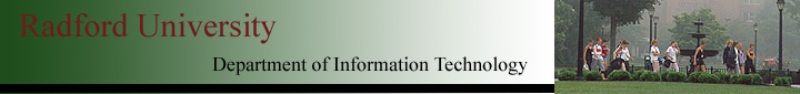
| ITEC 325 |
| 2014spring |
| ibarland |
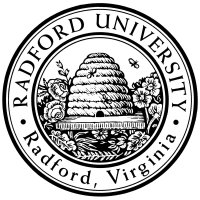 |
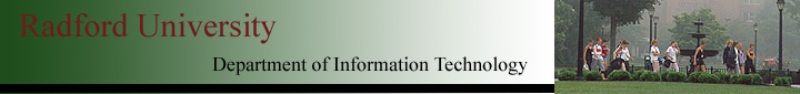 |
|
home—lects—hws
D2L—breeze (snow day)
Due: 2014.Apr.14 (Mon) 14:00.
We will incrementally improve on hw05—Client side validation's .W.o.W. page by adding two features: server-side validation, and making the form sticky.
As in previous homeworks, your page at https://php.radford.edu/~yourUserId/itec325/hw06/index.php should have a link to your skill-entry form near the top, and include a list all your files (with links), and should also display their source (between Apr.15 and May.31). See hw04/hw04-soln for an example.
Modify your form so that it is sticky:
on validation error,
you are given back the form,
except that any information from
For full credit, be sure to have your drop-downs and your check-boxes sticky, too. Since these were generated by a function, this means modifying those functions so that they are passed in an extra argument indicating what element(s) are to be pre-selected! For checkboxes, this means passing in an array indicating what should be pre-selected; you'll need to recall how your form handles the checkboxes, so that you can make one or two test cases (honest, it'll save you time!), so that you are then sure exactly what form of data your function has to work with!
After submitting a form, the result should either:
I suggest your skill-form.php has the skeleton as described in lect23-sticky—sticky forms:
// this is skill-form.php, a wrapper for info-form-helper.php and info-handle.php
//
if (isset($_POST['submitted'])) {
$errMsgs = validateAll(); // A function which checks all other input; returns array of error-messages.
}
if (!$errMsgs) {
require 'info-handle.php';
}
else {
echo "<h3>Form title</h3";
if ($_POST) then {
echo "Errors exist:";
print_r($errMsgs); // Well, let's print them nicer-looking than that. But you get the point.
}
require 'info-form-helper.php'; // Just like old info-form.php, except sticky, and submits to this new 'info-form.php'
}
?>
if (all form info is valid) {
require('skill-handle.php'); // same as before, on success
}
else {
print all the validation errors...
require('skill-form-body.php'); // the html for the form itself.
}
|
Suggestion:
Write your php validation functions
so that they return an error-message (string) if validation fails,
and
Then, in our skeleton above,
the
You must have test cases for your validation functions
(about 40% of overall grade) —
test your
Note that some validation functions might be fairly specific to this function
(e.g.
A possibly-helpful hint:
The function
When checking that the drop-downs (or, check-boxes) are valid,
do not use a six-way
1
A first impulse is to have a function which returns true if the field is valid,
and false otherwise.
But you'd still need a separate function which generates informative specific error messages.
To avoid repeated code, you'd end up having your T/F validation function just
call the error-message version and check for that result being false/empty-string.
At that point, you might as well just have functions that return
error messages (or false),
and the wrapper
2 You can even (c) still have the error messages around as you are later re-printing the (possibly sticky) form, so that you can, server-side, generate error messages that are right next to the offending input tag. However, this is unnecessary given our fancy javascript error-displaying from hw04. But it would make sense when your server-side validation is checking things unavailable to the client-side validation (e.g. “this item out of stock” or “this credit card was denied”). ↩
3 A moment of thought reminds us that if our function is generic but still wants to give specific, helpful error messages, then we might want to pass it the field-name's English description, solely for the purpose of constructing an error message, even though it's not needed just to check validity per se. ↩
home—lects—hws
D2L—breeze (snow day)
| ©2014, Ian Barland, Radford University Last modified 2014.Apr.04 (Fri) |
Please mail any suggestions (incl. typos, broken links) to ibarland |
 |