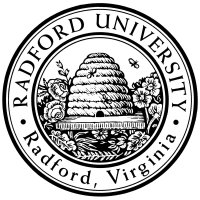
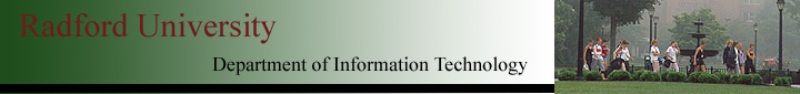
| ITEC 325 |
| 2014spring |
| ibarland |
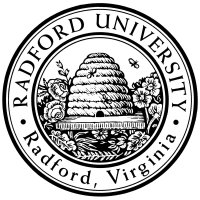 |
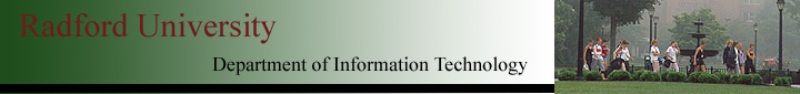 |
|
home—lects—hws
D2L—breeze (snow day)
We'll briefly discuss using the GUI MyPhpAdmin interface to a mysql database from php.radford.edu.
A later lecture will cover the common php functions like
Warning: In order to get a Foreign Key constraint, you must create both tables involved with the Storage Engine option as "InnoDB". (Sadly, on php.radford.edu, this isn't installed, and you have to settle for the MyISAM engine which doesn't allow Foreign Key constraints.) Then, after the table is created, you can add the FK constraint one of two ways:
- Via a raw SQL command: In yourTable > SQL, type in the exact SQL command, such as:
If the table wasn't created with the InnoDB engine, then it silently discards any FK constraints you specify (!!).
- Via the GUI: In yourTable > Structure > Relation View, in the column to the right of internal, you can set the foreign key. (This column won't appear for tables not created with the InnoDB engine.) You can't use the GUI approach if your key involves a composite key.
Warning: MySQL ignores check constraints — it lets you specify them, but ignores them w/o letting you know(!).
Rumor: I saw one reasonable-sounding post that claimed that you also have to build an index on both the source and destination key-columns.
tip: If googling problems, stackoverflow tends to have better-curated answers than most sites. (e.g. this one)
home—lects—hws
D2L—breeze (snow day)
| ©2014, Ian Barland, Radford University Last modified 2014.Mar.19 (Wed) |
Please mail any suggestions (incl. typos, broken links) to ibarland |
 |