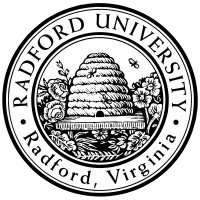
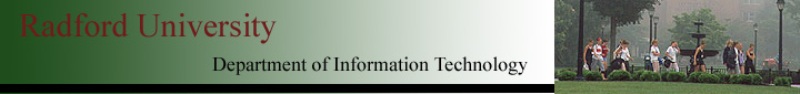
| ITEC 325 |
| 2015fall |
| ibarland |
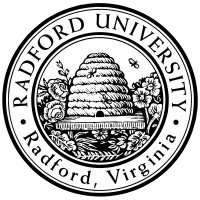 |
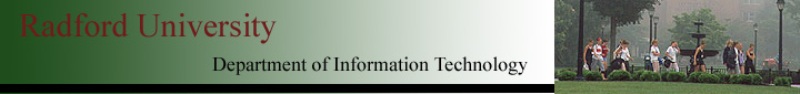 |
|
home—lects—exams—hws
D2L—breeze (snow day)
Due: 2015.Dec.11 (Fri) 23:59.
An Okaymon-trainer must enter a password, to log in. Anybody can view the summary of existing Okaymon, but only logged-in users can enter new Okaymon. After 1 minute of inactivity (not submitting any requests to the server), the user will be be logged out. Also, a logout button is available for logging out.
You can just have the password be “Oakie”, or for more credit you can have a full-fledged establish-account page and track user accounts in a database.
Provide for editing Okaymon in the database: Editing should bring you to the new-Okaymon form, but with all the existing info already filled.
If you complete both I and III, do not repeat code; instead re-use the same code. It is relatively easy to do this, once your code is set up well.
home—lects—exams—hws
D2L—breeze (snow day)
| ©2015, Ian Barland, Radford University Last modified 2015.Dec.06 (Sun) |
Please mail any suggestions (incl. typos, broken links) to ibarland |
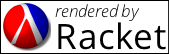 |