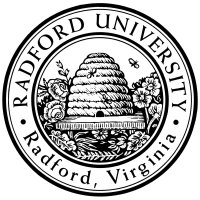
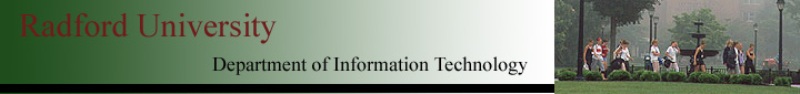
| ITEC 325 |
| 2018fall |
| ibarland |
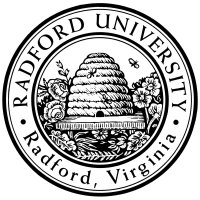 |
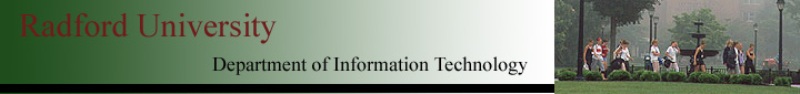 |
|
Arrays, and looping over them:
$frontRow = array( "Aaron", "Alvin", "Isaac" );
echo $frontRow[1];
|
$countA = 0;
foreach ($frontRow as $student) {
if ($substr($student,0,1)==="A") {
$countA = $countA + 1;
}
}
echo $countA . " names start with 'A'.";
|
Don't loop over an array using numeric indices in php: Many times arrays have non-numeric indices1.
Example array-usage (including using strings-as-indices): php-ch02-simple.php.
Suppose we want to write a function that takes an array of strings, and returns a string: the HTML for an ordered list.
echo "Actual: ", ol( array() ), "\n";
echo "Desired: ",
"<ol type='1'>
</ol>", "\n";
echo "Actual: ", ol( array( "Milk" ) ), "\n";
echo "Desired: ",
"<ol type='1'>
<li>
Milk
</li>
</ol>", "\n";
echo "Actual: ", ol( array( "Milk", "Eggs", "Ice Cream!" ) ), "\n";
echo "Desired: ",
"<ol type='1'>
<li>
Milk
</li>
<li>
Eggs
</li>
<li>
Eggs
</li>
</ol>", "\n";
|
/* ol: string[] → string
* Return the html for an ordered list whose items are `$lis`.
*/
function ol( $lis ) {
$lisSoFar = "";
foreach( $lis AS $li ) {
$lisSoFar .= " <li>\n $li\n </li>\n";
}
return "<ol type='1'>\n$lisSoFar</ol>";
}
|
This page licensed CC-BY 4.0 Ian Barland Page last generated 2018.Sep.10 (Mon) | Please mail any suggestions (incl. typos, broken links) to ibarland |
 |