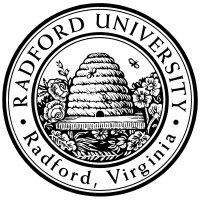
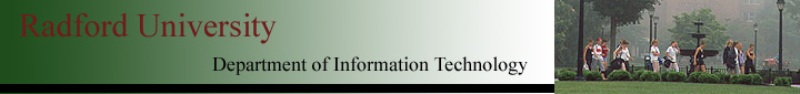
| ITEC 325 |
| 2019fall |
| ibarland |
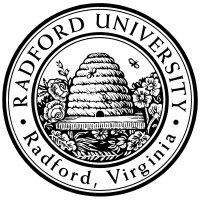 |
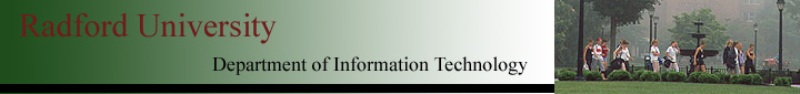 |
|
a sample/demo form.
2019-Feb.14: We covered the first video below in class (and more) on Feb.12;
For Feb.14: watch the 2nd half of video: form0 checkboxes (array_key_exists, etc) (14m38s) (start at 8min); then finish by watching video: html input tags (minor details): radio buttons, select tags; boolean attributes;label tags;id vsname attributes (23m16s).
Forms and form-handlers:
A form is an html page where users may enter information
(e.g. their favorite color, and whether or not they feel happy).
Then, “submitting the form” just means requesting some other URL,
but including the users's information along with that request.
Slightly more detail:
When a user clicks submit,
the browser takes the URL specified in the
The main thing to note is how the key-value pairs are specified.
the form has
Of secondary interest is the
We've already discussed that when
<input type='text' name='txt1' size='10' maxlength='8' id='txtone' />
|
<input type='number' name='age' size='5' maxlength='3' min='21' max='30' value='25' id='age' />
|
<input type='checkbox' name='cb1' value='milk' checked='checked' />
|
<input type='radio' name='age' value='over50' id='age-over50' /> <br/>
<input type='radio' name='age' value='30to50' id='age-30to50' /> <br/>
<input type='radio' name='age' value='under30' id='age-under30' /> <br/>
|

exceedingly optional: How the original radio-buttons worked: What happens in an old radio, when you turn the dial — how does a tuner actually receive different frequencies?Well, in order to pick up a different frequency, you want an antenna of a different length. That's because when a radio wave pushes the electrons in a wire, it's like pushing somebody on a swingset: if you push somebody at the right interval they'll go higher; you're pushing them at the right "frequency" for that swing-length. But if you push them at the wrong interval (say, at 30% of their swing, then 60%, then 90%, then 120% = 20% of their way back down), they go nowhere (your work is interfering with itself, yielding little-to-no net effect). In a piece of wire, all the ambient radiowaves are simultaneously pushing electrons at different timings, but because the electrons bounce/reflect off the end of the wire, only one frequency gets useful results (and that frequency depends on the length of the wire).
Okay, so we want tuning a radio dial to make the antenna longer or shorter. Hmm, that's hard to implement, physically. However, there is a clever way to change its effective length: we can change the wire's capacitance instead (how hard it is to push the electrons along the wire). A variable-capacitor can be made by having two sets of interleaving metal plates; the amount the plates overlap changes the capacitance. video snippet (13sec): A variable-capacitance tuner
So: in old-timey radios, the tuning dial is connected (just behind the faceplate) to a belt which turns the wheel we see the man rotating-by-hand in the video. This changes the amount of overlap of the interleaved-plates, which changes the capacitance, which changes what frequency will successfully push the electrons in the antenna!
That just leaves the radio-buttons, to explain: the buttons were hooked up to a gear which had a belt to the tuning-dial. When you pressed a button, the tuning-dial also got spun! (As you might guess, you had to press the button pretty hard, to cause the tuning-dial to spin.)
…Nowadays of course, knowing this is kinda moot — the buttons and dial are all electronic, the car drives itself, and it will auto-detect your mood, look up a favorite Pandora station, and start streaming songs with tailored ads. All without you understanding variable capacitance.
<textarea name='comments' id='comments' rows='3' cols='30'>
Initial Contents
</textarea>
|
(I'm not really sure why text areas are different from
from checkboxes/radio-buttons/text-fields2.
It'd seem more sensible to either have a single tag
<select name='title' id='title'>
<option value = 'mr'>Mr.</option>
<option value = 'ms'>Ms.</option>
<option value = 'mrs'>Mrs.</option>
<option value = 'miss'>Miss</option>
</select>
|
Note that if you omit the
If you want to have a first item like
<input type='submit' value='Submit Data to Server' />
|
<input type='reset' value='Clear Form' />
|
You can use a label tag, to connect some text (anywhere on page) with (sending focus to) a particular input: See the example form below. Either enclose the text and the input inside the same label, or use label's for attribute.
Gotcha: While <input name='aNodeName'/> uses the name attribute to pass information to the action/request, the html <label for='aNodeId'>… uses id to refer to the DOM node of the current tree. (This actually makes good sense, but takes a moment of thought.)
Topics coming up: form-handlers and how to test them; grouping multiple inputs into an array; POST vs GET; sanitizing form info (against html-injection).
Best practice:
when including a
It's not so much that you always need both name and id, but it's not uncommon, and you should really name them the same thing. (This page made them slightly different, just so you could see the difference, and understand which is used where).
This page licensed CC-BY 4.0 Ian Barland Page last generated | Please mail any suggestions (incl. typos, broken links) to ibarland |