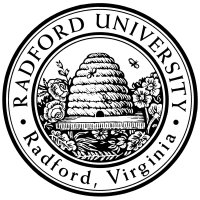
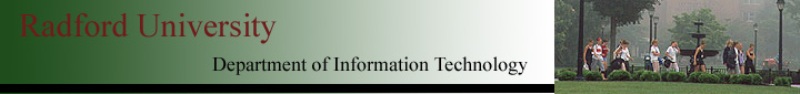
| ITEC 325 |
| 2020fall |
| ibarland |
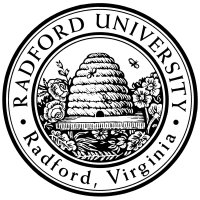 |
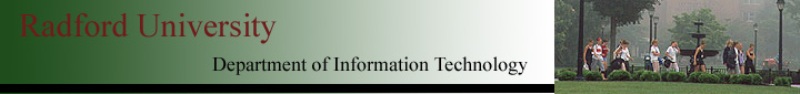 |
|
Slides of this lecture are at client-server-1.pdf.
This really makes it hit home: the server is getting a string(URL), and doing whatever it likes with that! If it returns a string of html, it's certainly compliant (and it can also return other things, like a 404 error. So as long as it returns any valid http response, then it's compliant).
Similarly, here are four URLs which all serve up the same result:
Key Concept: Be sure to understand the three different things:We're used to the 2nd and 3rd items from Web I; the 1st item is adding yet another layer.
- The source of the .php program -- that's what is sitting on the server's computer.
- The characters that happen to get printed, when you run the program. That's what the server will send back to the client (browser); it's what you see if you choose Show Source in your browser. Hopefully these characters start with “<html>…” or so.
- The way that the browser choosed to render the characters it receives.
So:
upshot: So, the essence of the situation is that the server and browser are functions with the type-signatures:
server : string → string (or, if you have very specific classes,Url → HtmlStr )
browser : string → void (orHtmlDoc → void ).
Client Server
Browser ->request->
(URL)
WebServer (Apache)
- look up file:
- possibly redirect...
- what if file exists, but no permissions?
- what if file doesn't exist?
- what if URL is a directory?
- what if request from a mobile platform?
- process any php (as configured)
which may invoke other programs, db connections, etc
<-response<-
(html, jpg,
html+javascript,
...)
Browser
...makes a gui window,
lays out text/color/pictures
Displays response
Also:
...makes add'l URL requests... [Ad blocker!]
...runs javascript...
...invokes plug-ins or passes to OS...
A couple of choices made by web servers we care about:
Further things to mention (if not today, then perhaps later:)
This page licensed CC-BY 4.0 Ian Barland Page last generated | Please mail any suggestions (incl. typos, broken links) to ibarland |