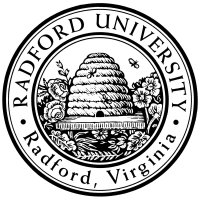
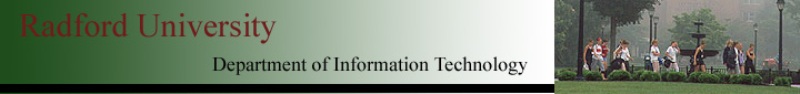
| ITEC 325 |
| 2021spring |
| flo |
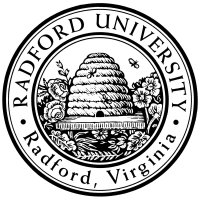 |
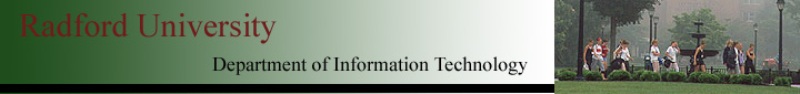 |
|
Due
at start of class; also see part II, below
This assignment gives the class experience in using git, and updating a shared repository. For this assignment, you must use the command-line interface to git, rather than a gui interface (e.g. via github.com's web interface).
git clone https://github.com/freemanbach/itec325.git.
I suggest doing this somewhere within your H: drive’s dynamic_php/… (mounting your H: drive if on your laptop), so you can view the results via the web. However, that isn’t required (e.g. if your disc quota is low).
Alternately, you can clone via ssh1 by git clone git@github.com:freemanbach/itec325.git You just need to generate a public/private key pair first (by running ssh-keygen). You'll have the private key stored locally (in ~/.ssh/id_rsa), and you'll give github.com a copy of the public key (http://github.com » your avatar » github Settings » SSH keys » Add). The project itself has a couple files re-going-over these same instructions for creating ssh keys and adding ssh keys to github.
Debugging: You can test whether your public-key-on-github is working independently of git by testing ssh -T hg@github.com (yes, include the “hg” literally); if it shows “logged in as yourUserName” then your public-key is all set. If it shows “Permission denied (publickey)” (or something else), then you need to double-check that the private-key on your machine corresponds to the public-key you have listed in your github profile » preferences.
Add a small picture to the project, using git add. Update picts.php so that it includes a clickable thumbnail of that page. (A picture of anything polite, and you must have the right to copy it.)
Make sure your picts.php works correctly!
Warning: If you commit and get a warning about a conflict, be sure to resolve it before (re)committing. You'll get no credit if you commit something which includes the conflict.
Hint: If you get an error about “not authorized” for writing to the repository, it may be because you didn't respond to github.com's invitation link in step 3 above. (The repo is world-readable — so just because you could clone it doesn't mean you also have write permission.)
Common mistakes:
Make sure you clone (and later, push back to) the central repo, freemanbach/itec325.git.
In particular, some people (using the GUI interface) clone the central repo to their own github account, creating github.com/theirUserName/itec325.git, and then clone that one to their own machine. Later, when they push from their laptop back, they're pushing to their duplicated version hosted on github, and not the one me nor anybody else in the class2 is using.
Be sure to push to the repo — not “issue a pull request”. That latter is an email sent to me (the repo owner), letting me review the changes before I pull them in. It’s intended for (say) the public to contribute to open-source projects but making sure a project-member reviews the changes before adding them to the repo.
Since you all have write-permission on the project, there is no need to issue pull-requests — you should just push directly to the repo.
due
(5pts)
Go back to your entry in facts.txt, and:
hint: git log
This page licensed CC-BY 4.0 Ian Barland Page last generated | Please mail any suggestions (incl. typos, broken links) to ibarland |