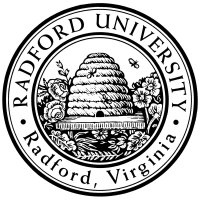
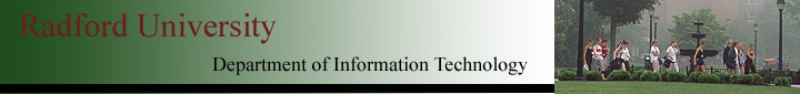
| ITEC 325 |
| 2021spring |
| flo |
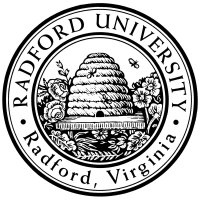 |
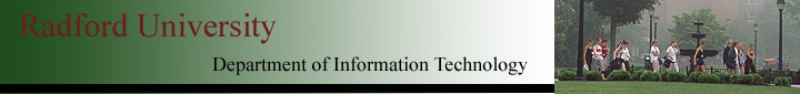 |
|
Here is some typical code which validates a user, by looking up their name/password in a table we have previously created:
$user = $_POST['username'];
$passwd = $_POST['password'];
$qry = "SELECT *
FROM MyPasswords
WHERE name='$user' and pass='$passwd'"; // DANGER! SQL injection possible.
$result = mysqli_query($connect,$qry); // A table object (possibly w/ 0 rows); NULL on query-failure.
if (mysqli_fetch_assoc($result)) { // Safer: `if (mysqli_num_rows($result) == 1) ...`
// login successful -- we found that name/password in our db!
} |
$qry = "SELECT *
FROM MyPasswords
WHERE name='fred' and pass='xyz123'"; |
BUT:
What if the user had typed in a single-quote in their input?
Suppose they typed Shaquille O'Neal — why will the query fail?
$qry = "SELECT *
FROM MyPasswords
WHERE name='Shaquille O'Neal' and pass='sugarshaq'"; |
WORSE:
Can the user type in something so that the SELECT statment
always returns a result?
Alas, yes!
Something like:
' or 'hi'='hi leads to a query that always turns true.
$qry = "SELECT *
FROM MyPasswords
WHERE name='fred' and pass='' or 'hi' = 'hi'";1 |
Solution: Sanitize Always call mysqli_real_escape_string on any user-provided string that is getting integrated into a database query (see the example program).
Note: Not only is the name “mysqli_real_escape_string” an awful name, it is surprising in another way: you must provide it two inputs (the database-connection as well as the string to sanitize). If you don't do this, it will print an easy-to-overlook warning (regardless of your error_reporting status!?!), and return NULL (which gets interpreted as the empty-string).
Now you may feel that if you've already done other validation on the data and know it doesn’t contain any single-quotes or other characters SQL might mis-interpret, then you're safe. That’s true. However, you should still call mysqli_real_escape_string! The primary reason is changing specs: When Shaquille O’Neal calls your boss to complain that your web form doesn’t allow apostrophes, and your boss orders some schmo new programmer to change the validation-code for the form to allow apostrophes, it’s easy to to miss that you have suddenly opened your site to SQL injection attacks!
(Another reason to call mysqli_real_escape_string even if you can reason to yourself that it’s not necessary: Anybody reviewing your code who sees a lack of calling that function would otherwise spend minutes/hours scrutinizing the code to check for possible attacks, perhaps searching through old logs, and unnecessarily worrying about whether they need to notify their entire customer base of a potential data leak.)
There are even multiple cartoons reminding you to sanitize your SQL queries.
Why use prepared statements (in order of importance):
What they are:
SQL statements where you replace specific values with a question-mark
(“?”).
Example:
SELECT * from Inventory where (product=?).
Note: Don’t confuse “prepared statement” with “stored procedure” — the latter is just a PL/SQL function. (They are similar though — both set up what is in essence a function-call, so you can just call it with actual-parameters later. However, a prepared-statement only lives while you keep a reference to it while the stored-procedure is something the database remembers forever.)
Example: See the second half of mysqli-example.php.
In php, prepared statements are a bit convoluted. You have to:
$stmt = mysqli_stmt_init($link); $stmt = mysqli_stmt_prepare($stmt, "SELECT numOnShelf,seller from Inventory where product=? and containerSize>?"); |
$stmt = mysqli_prepare($link, "SELECT numOnShelf,seller from Inventory where product=? and containerSize>?"); |
(Fwiw, other APIs/DB engines do allow this — for example using SQLite with python allows it.)
In php, you must specify the type of each input (which is the second argument to mysqli_stmt_bind_param — s for string and d for integer, just like printf):
mysqli_stmt_bind_param($stmt, 'sd', $productName, $minSize); $productName = "M&M's"; $minSize = 16; |
Note that the contents of the input-variables (“productName” and “minSize” in this case) are SQL-sanitized for you! You don't have to call mysql_real_escape_string. (In fact, you definitely don't want to call that function if you're using prepared statements, since that would quote any quote-characters!)
except, php on rucs...: This doesn't currently work on rucs; see the next item.To process the results of the table, call mysqli_stmt_get_result($stmt) and then you can just loop through the result-table, as seen earlier:
$allRows = mysqli_stmt_get_result($stmt);
while ($oneRow = mysqli_fetch_assoc($allRows)) {
echo $oneRow['custName'], " bought ", $oneRow['product'];
} |
except, php on rucs…: Alas, the above function mysqli_stmt_get_result is only in PHP ≥ 5.3; rucs is still running the archaically outdated PHP 5.2.8.If you are stuck using really old PHP, then we can also use bind-variables for our results as well as the query’s inputs:
while (mysqli_stmt_fetch($stmt)) { echo "I got $col1 and $col2!\n"; } |
stmt.setString(1,"M&M's");
stmt.setInt(2,16);
boolean ok = stmt.executeQuery();
if (ok) { ResultSet rs = stmt.getResultSet(); …processRows(rs)… } else { …handleError()… } |
This page licensed CC-BY 4.0 Ian Barland Page last generated | Please mail any suggestions (incl. typos, broken links) to ibarland |