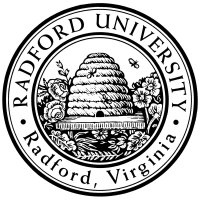
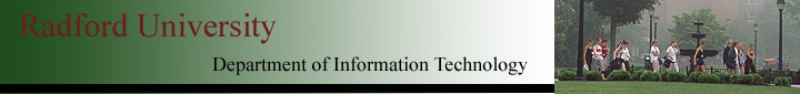
| ITEC 325 |
| 2021spring |
| flo |
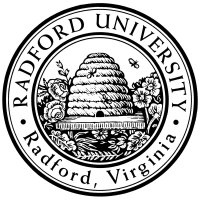 |
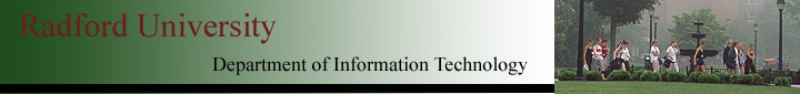 |
|
Due:
You will complete your new-Okaymon page by storing the okaymon in a database, and retreiving a summary list of all Okaymon.
db platform: You can use either the mysql database (running onphpitec-php01.radford.edu, and all the lecture-examples use it), or the Oracle database (which is more robust, but you'll need to use php functions oci_… rather than the mysqli_… functions used in the notes). An example program connecting to the department's Oracle server is here.
Your landing page
https://phpitec-php01.radford.edu/~yourUserId/itec325/hw07/index.php
should now be a summary-list of all the okaymon in the database (see below),
followed by links to:
Note that you won’t be able to run your php files directly/locally from the command-line any more (on rucs, via putty or ssh)1, since they need to run on itec-php01.radford.edu in order to access the MySQL database as localhost.
server:itec-php01 is now also a MySQL server! Your db credentials on itec-php01 are:
For example, mysqli_connect('localhost','ibarland','900876543','325ibarland'). Once connected, you should change your password, which can be done via: mysqli_query($connect,"SET PASSWORD = PASSWORD('your-highly-secure-password')").
- username: same as RU username
- password: your RU ID
- db/schema:
325followed by your RU username.For now, access your files via php.radford.edu, rather than itec-php01.
(15pts) Make a page reset-database.php which initializes your database: it creates all the necessary table(s) (via a CREATE SQL statement2). Before doing that, it should drop the table(s) — so really, this page is re-setting3 your database.
hint: The energy-type column should be a Foreign Key, of course.
Since php.radford.edu’s MySqli doesn’t support foreign keys, you can still include it in your create-table statement if you like, but realize that the DB won’t actually be enforcing it (sigh).
You don’t need to add the energy resistances/weaknesses, to get full credit. Instead, adding this feature is extra credit worth 15% of this assignment.
(20pts)
Modify the ol' Okaymon form handler so that once the information
is validated,
the Okaymon is added to the database.
To help me grade, also include a line at the bottom of the page which is the specific SQL INSERT command(s) just used. (That is, print the exact query you just made — it will contain (for example) the name of the okaymon-species just now entered, unless you used prepared statements.) Please render this line inside <code> and <pre> tags.
As discussed in lecture, be sure to guard against SQL injection — either by calling mysqli.real-escape-string.php on any user-provided text which becomes part of a SQL query, or (preferred, but not required) via prepared-statements. (Do this even if other validation requirements make such escaping moot.)
Be sure all your pages/programs always close any database connection they open!
To help with grading, please make sure your okaymon-handle-test-1.php and okaymon-handle-test-2.php correspond to valid okaymon (moving/renaming test files if necessary).
This allows a script to visit (in this order):
(15pts) Make your landing page show a summary list of all Okaymon previously entered: just the Okaymon name and its the associated energy-type. This page should also include a link to the Okaymon-entry-form page. (The list does not need to be particularly pretty — just loop over the results of the database query.)
Make sure you that you can insert/retrieve values that have “SQL-sensitive” characters like apostrophes, spaces, and semicolons (as well as the “html-sensitive” characters like less-than and ampersand that we’ve already handled). Automate this testing by adding-to/modifying your okaymon-handle-test-N files. to include such characters.
(When grading, it will be convenient for me to visit this landing page, then click on some of your okaymon-handle-test-N pages, to insert new entries and verify they get added. Make sure that the first couple of test-N’s are valid data that does get inserted into the database!)
Be sure all your pages/programs always close any database connection they open!
(20pts) Each Okaymon-name on the summary list should be a link which, when clicked, brings you to a detailed-information page. It should include the full information, except that you can get full credit without showing the energy-biases. (The layout of this information does not need to be anything elegant, but it should not be prone to HTML/script injection.)
Pro tip:From hw03 on, you already have a page which prints the summary information (on a successful submit); it used $_POST.
You can re-factor that page so that instead of reading from $_POST, it reads from some other array, say, “$theOkaymonInfo”. Then:
Adding a layer of indirection: is there any problem it can’t solve?
- To get the old behavior, $theOkaymonInfo = $_POST; followed by require("print-Okaymon-info.php");.
- To meet this new requirement for this hw, read the database-info for a Okaymon into $theOkaymonInfo, and then you can just require("print-Okaymon-info.php"); from there!
Note that this is asking for a link which behaves a little bit like a form-handler, since you won’t have a separate URL for every single Okaymon — instead you’ll have one page which (given a particular Okaymon-name) pulls the detailed information out of the database. How do you have a link which provides an argument (the Okaymon-name) to another page? One easy way4 is to have the link contain the parameter(s) explicitly, e.g. “<a href="OkaymonDetails.php?okaymonName=pugglez">…”, and the receiving page accesses that argument through the $_GET array (e.g., $_GET['okaymonName']).
If using arbitrary text as part of a URL, you have to guard against characters not usually allowed in URLs. See rawurlencode and its inverse rawurldecode (and an example). It is also acceptable to add an ID-number to an okaymon, and use that ID-number for some database lookups. (However, it’s a good principle to not going around and adding artificial fields into your database design—things that aren’t part of the actual Okaymon info.)
As always, to guard against HTML/script injection, be sure to call htmlspecialchars on any text which was originally provided by a user (even if retrieved from the database). (This goes for all pages, even if other validation requirements make such escaping moot).
I’ll say it again, just because it’s fun: Be sure all your pages/programs always close any database connection they open!
Warning: mysqli_connect(): (HY000/2002): Can’t connect to local MySQL server through socket '/var/run/mysqld/mysqld.sock' (2) |
Transmitting the arguments through $_GET of course is vulnerable to over-the-shoulder snooping; if you wanted to still use $_POST but not require a “submit” button, you can set the link’s onclick attribute to be javascript which (a) sets the value of a hidden input tag, and then (b) does something like document.getElementByID( 'theFormsId' ).submit().
↩This page licensed CC-BY 4.0 Ian Barland Page last generated | Please mail any suggestions (incl. typos, broken links) to ibarland |